This page covers the features and use of Flashcards.
How to use the Flashcards
The easiest way to learn is for me to show you! Watch the following video if you need a little demonstration.
Proficiency Mode
I have recently turned on a new Proficiency mode for the flashcards by default.
You know it's on because you will see the words "Round" and "Cards left" at bottom of a set:
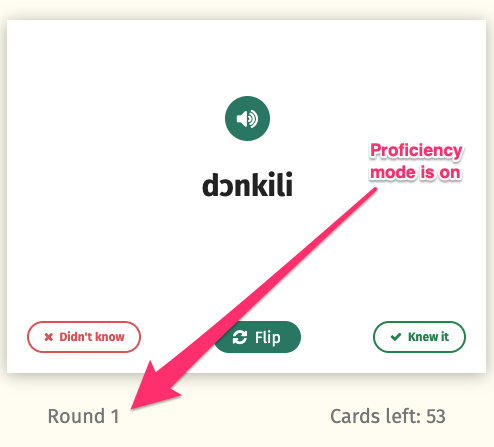
How Proficiency mode works
Video Demo
Short Version
- All cards begin at Level 1.
- Each round, you always see Level 1 cards.
- If you know a card, it moves up a level.
- If you don’t know a card, it goes back to Level 1.
- When a card reaches Level 3, it’s mastered and no longer shown.
Long Version
- All cards begin at Level 1.
- When you know a card, it moves up a level.
- When you don’t know a card, it goes back to Level 1.
- At the start of each round, you’ll see all Level 1 cards plus a smaller sample of higher-level cards: about half of the Level 2 cards, a third of the Level 3 cards, and so on.
- Cards from higher levels are shown in the order they were added, so older cards come up before newer ones.
- If Level 1 ever becomes empty, the next pile automatically becomes the new Level 1, and the others shift up.
- Cards that reach the final level (Level 3) are mastered and no longer shown.
[Legacy] How to use Flashcards served by Quizlet
⚠️ NOTE: The information below should no longer be relevant since all Quizlet flashcards have been phased out, but I am keeping it up in the meantime just in case.
NOTE: In September 2025, I rolled out an update to "native flashcards" that are directly hosted and served by An ka taa. They are faster and more user-friendly than the previous flashcards that were hosted by Quizlet, an external service. If you have any feedback or questions about the new native flashcards, please contact me!
“Flashcards” refers to lists of terms/definitions that are paired with audio recordings to help you learn vocabulary.
You do this via embedded “study sets” hosted by Quizlet, a company that makes tools for studying and and learning.
How to use the Flashcards (and turn sound on)
The easiest way to learn is for me to show you! (But if you prefer text, check out this [slightly old] page on “How to Use Quizlet Study Sets”.)
The video covers how to use the Flashcards in one of three ways:
- Desktop via the An ka taa platform
- Mobile via the An kaa taa platform
- Mobile via the external Quizlet app